But to really put the pixel-based bastard to good use I need some practice first. Here's some of it.
I decided to color in one of the sketches I did in Korea, but without inking it, so I could use the pencil-shading I did on it.
First the original:

Then I put it on a straight forward gradient to sort of set the tone. and put the blend mode of the sketch layer on multiply.
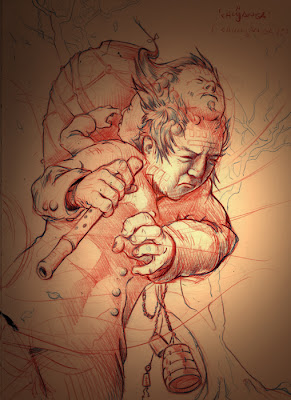
Then give the important bits a quick flat color. I also tried coloring thhe jacket and the flute and all the rest of it, but that made it all flat and boring.
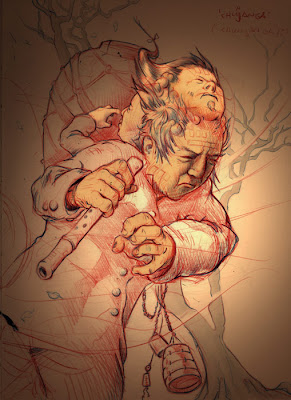
Next I threw in some high-lights. Almost done.

I did some experimenting with rendering the jacket and the tree and the urn on the guy's back but that took all the attention away from the faces so i just kept it simple. I did make the overall tone of the thing somewhat cooler because all that brown was getting a tad too poo-colored.
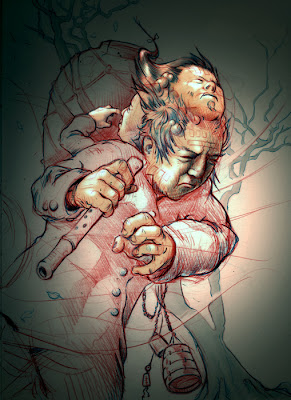
So that was that. Another lesson in "keep it simple, you idiot".

No comments:
Post a Comment